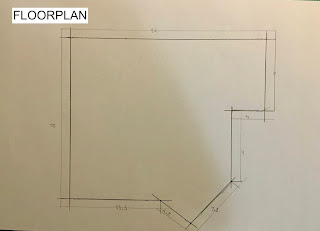Week 5: Activities
This week I made models of my workspace in both cardboard and paper at a 1:10 scale. Here are the two models I have constructed, both of which had varying degrees of success.
Here is the floorplan which I worked with for my room. I used small tabs on the side to connect the walls to the base using glue and masking tape.The paper model is not a sturdy model and was extremely annoying to put together completely.
I found cutting was extremely fragile and gluing was tedious as I did not want to leave glue marks on the walls or the base of the model.
The cardboard model was far easier to construct as the base and the walls when putting pieces together were sturdy.
I also spray painted the entire model black to allow for the aesthetics of the model to be increased as there were marks on the old cardboard I used.
This will also help with taking photos of the model on a white background as I will have a contrast of black and white.